Version 5.2.2.0 of the mocca.touch POS software has a new function: working time recording for cashiers. The procedure is very simple:
There is now a “Time recording” button on the mocca.touch login screen. After clicking on this button, the employee login appears first. After entering the personnel number and PIN or by using the employee card, the “Come” button can be selected to record the exact start time of the working day.
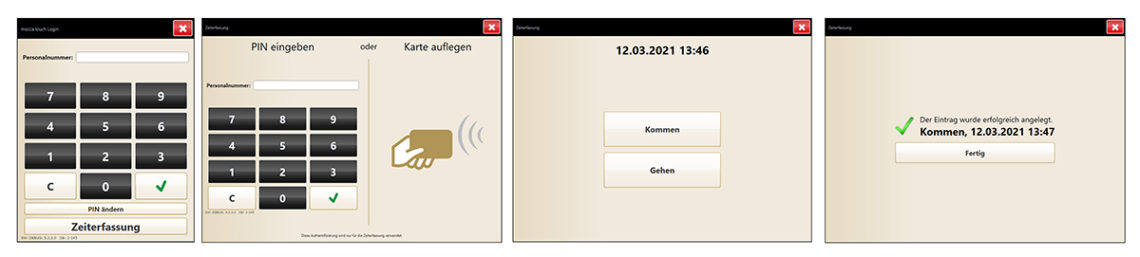
At the end of the day, the cashiers first click on “End checkout”. The option “Time recording” now appears there. After clicking on this button, the “Go” function is selected, where optional free text can also be entered. After clicking on “OK”, the exact end time of the working day is recorded again.

ventopay Support is happy to help
Would you like to use this practical function in your company restaurant or have questions about it? Out support team will be happy to help you:
Inquire now without obligation!
Contact person search
Technical support team
If you have technical problems, our support team will help you quickly and easily:
AUT: +43 5 7236 – 400
GER: +49 201 874697 – 65
CH: +43 5 7236 – 400
SHARE ON