The mocca.digitalsignage software helps you digitally provide your guests with valuable information such as the transparent display of the current menu plan.
Visualize your menu details on every monitor in the restaurant, including images, individual menu components (side dishes), ingredients, allergens, a traffic light system for conscious nutrition and prices. Additional textual information as well as contact persons and opening hours can also be displayed.
The data is managed simply and centrally in the management software mocca.admin. There you can configure any number of screens, also with an individual design for each monitor.
Easy customization of the new design templates
The latest version of mocca.digitalsignage now offers additional, flexible layouts. Simply choose from various preconfigured design templates and adapt them to your needs in no time at all.
Templates for weekly plans, daily plans, menu plan overviews, menu plan details and for screens at serving stations can be selected.
The background image, legend image, color scheme and font are set with just a few clicks, saving you time-consuming design work.
Responsive display with PDF export
The new design templates are also available in both portrait and landscape format and are also responsive, so they look great on any screen size. This function is ideal, for example, for display via a directly accessible URL on employees’ PCs. With just one click, the web menu plans can also be exported to an attractive PDF.
A new template for multilingual menu plans completes the range of flexible layouts for digital signage.
Automatic updates and offline capability
If an interface to a merchandise management system is implemented, the digital signage screens are automatically updated immediately after any changes.
Thanks to the offline capability of mocca.digitalsignage, automatic updates are a matter of course even in the event of power or network failures. After the menu plans for the next few days have been entered once, the correct dates for the day are imported punctually – even if there is no online connection.
Inquire now without obligation!
Contact person search
Technical support team
If you have technical problems, our support team will help you quickly and easily:
AUT: +43 5 7236 – 400
GER: +49 201 874697 – 65
CH: +43 5 7236 – 400
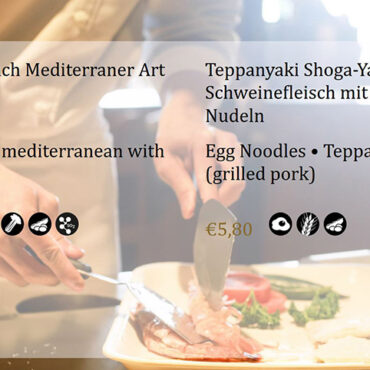

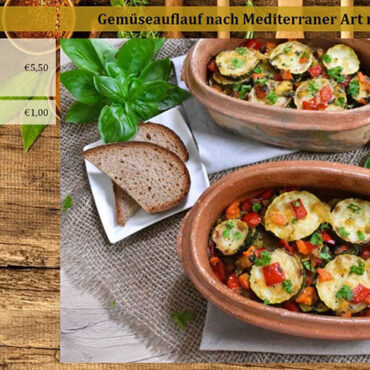

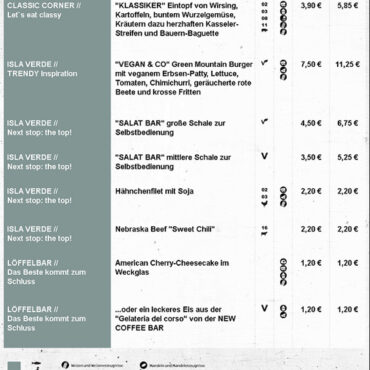

SHARE ON