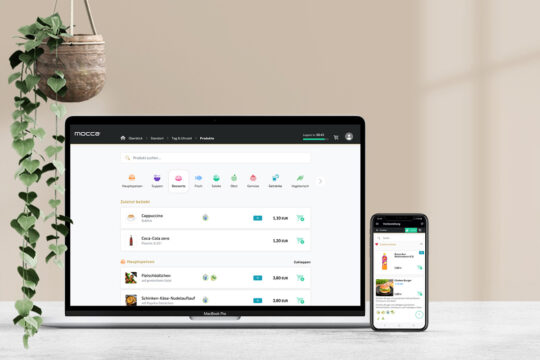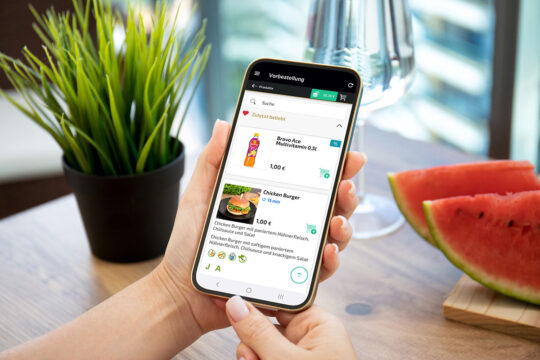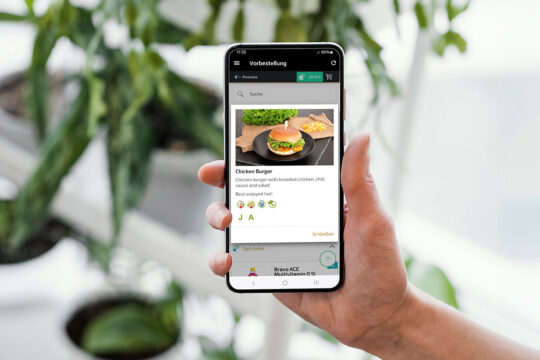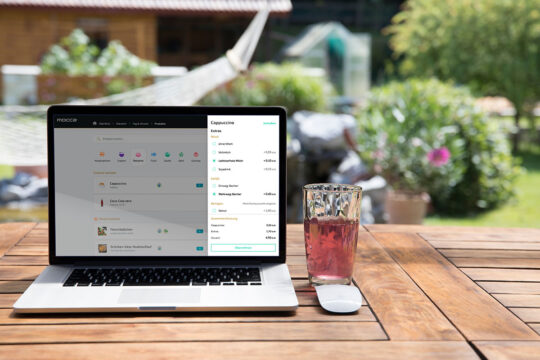Efficient menu planning and waste reduction through ordering system
Top 7 benefits
of the ordering system
- order via PC, laptop, tablet, smartphone & self-service terminal
- ordering system supports various payment methods
- flexible choice regarding canteen visit, collection or delivery
- precise planning of the required use of goods
- legal allergen labeling easily possible
- ordering system relieves the workload of kitchen staff
- automated consideration of subsidies
Functional overview of the ordering system

Integration
seamless integration of the ordering system into existing mocca® systems

Pre-order
easy pre-order for different locations and times for pickup or delivery

Payment
cashless payment via online wallet, via wages and salary or all common open loop options

Data transfer
automatic transfer of menu data from the merchandise management system

Order overview
overview of all past purchases

Cross-device
available for PC, laptop, tablet, smartphone & self-service terminal

Consumption types
supports in-house consumption, take-away, pickup from the fridge and delivery to the workplace or home

Cancellation
cancellation of ordered meals within the cancellation period defined by you

Allergens
setting and automatically labeling allergens

Newsfeed
information about news with links to websites or PDFs
Ordering system for the catering industry
Precise planning of the use of goods through the ordering system
The mocca.order ordering system is the ideal support for the greatest challenge in catering: the precise and efficient planning and organization of the required meals. This is exactly where mocca.order comes in: With the ordering system, employees let you know in advance what they want to eat at a defined time by placing a pre-order.
Order deadlines reduce overproduction
The catering ordering system allows you to set individual deadlines for pre-orders and cancellations. This means that your guests can only pre-order, change or cancel meals up to a time specified by you. After the pre-order deadline has expired, the kitchen and restaurant manager can immediately calculate the exact amount of goods required. Overproduction is therefore a thing of the past with the mocca.order ordering system. With mocca.order, you produce exactly as needed, reduce food waste to a minimum and thus do something for the environment.
Pre-order for different types of consumption
You can use the mocca.order ordering system for a wide variety of types of consumption, such as in-house consumption, collection or delivery. What all variants have in common: your customers first determine the desired time and location and then select their personal pre-order from all the food and drinks on offer.
To simplify things, the catering ordering system also allows menu pre-ordering: the various dishes on the current menu are clearly listed so that they can be added to the shopping cart with just one click. This means that you can pre-order for the whole week without having to start the ordering process again every day.
Various payment options in the ordering system
mocca.order offers all common payment options for menu pre-orders. The options include payment via previously topped up card credit or subsequently via wages and salary. By integrating payment providers in the catering ordering system, you can also offer your guests payment with debit card, EC card, credit card, PayPal, Klarna, Apple Pay and 25 other options.
Intuitive use of the ordering system for both sides
The user interface of the mocca.admin management software is clearly structured and easy to understand, so that you can carry out the necessary activities for preparing or producing pre-orders in just a few steps. The user guidance in the ordering system is also designed to be intuitive for your guests, so that even new customers always immediately understand how a pre-order works and which steps need to be taken.
Automatic data transfer and labeling
You can present your dishes in a highly appealing way in the mocca.order ordering system by storing photos, descriptions and the legally required allergen labeling. The required menu data can also be automatically imported from your inventory management system using standardized interfaces.
A helpful automation is also available for your guests: After entering personal intolerances once, the corresponding allergens are automatically highlighted in the restaurant ordering system for all dishes offered.
Transparent order overviews & informative news feed
The pre-order overview shows your guests all pre-orders placed at a glance. In addition, you can see all the purchases made transparently in the historical order overview.
In your own news feed in the ordering system, you can also inform your guests directly about all the important news about your company restaurant and the dishes and offers on offer.
Integration of the ordering system in mocca® or stand-alone
Due to the modular structure of the mocca® overall system, your existing mocca® cash register and payment system can be expanded to include the mocca.order ordering system in no time. The pre-order module is integrated seamlessly, meaning that all mocca® products communicate with each other and access the same central data.
The mocca.order ordering system can also be seamlessly integrated into the mocca.loyalty app or the mocca.loyalty website as an extension package and is then displayed as a separate menu item. ventopay also offers its own self-service terminals for pre-ordering for your entrance hall or issue terminals for the company restaurant. The mocca.order catering ordering system therefore ideally covers all possible touchpoints with your guests.
Of course, the mocca.order ordering system is also available as a stand-alone solution. The use of the mocca® cash register and payment system is therefore not a prerequisite for using mocca.order. You decide whether pre-ordering should only be possible for employees or also for external persons after registration or in guest mode.

Stand-alone, closed version
The mocca.order ordering system is operated independently without the mocca® cash register and payment system. A pre-order can only be made by employees who are registered in the system.

Stand-alone, open version
The mocca.order ordering system is operated independently without the mocca® cash register and payment system. Anyone can pre-order by registering themselves with their name and email address (for sending the order confirmation) or in guest mode.

Integration in mocca®
The mocca.order ordering system is seamlessly integrated into an existing mocca® cash register and payment system.

Mixed version
The ordering system mocca.order is operated in a mixed variant of the solutions presented.
How do guests use the ordering system?
Delivery types and payment options self-service terminal

Pre-order via self-service terminal
ventopay offers self-service terminals that can be set up on site in the company restaurant, in the foyer or in the production hall. The self-service terminal works with its own mocca.order software, which is installed on a cash register hardware or on a mocca.value+ moneyloader. Login to the catering ordering system is automated by placing the employee card on the connected card reader.

Delivery types and payment options PC/laptop/tablet

Pre-order via PC/laptop/tablet
Your guests can use all common internet browsers on any device to pre-order. Whether laptop, PC or tablet – a pre-order or cancellation can be made from anywhere. With this ordering option, guests access the ordering system via a web browser, where they log into their account with a user name and password or order as a guest.
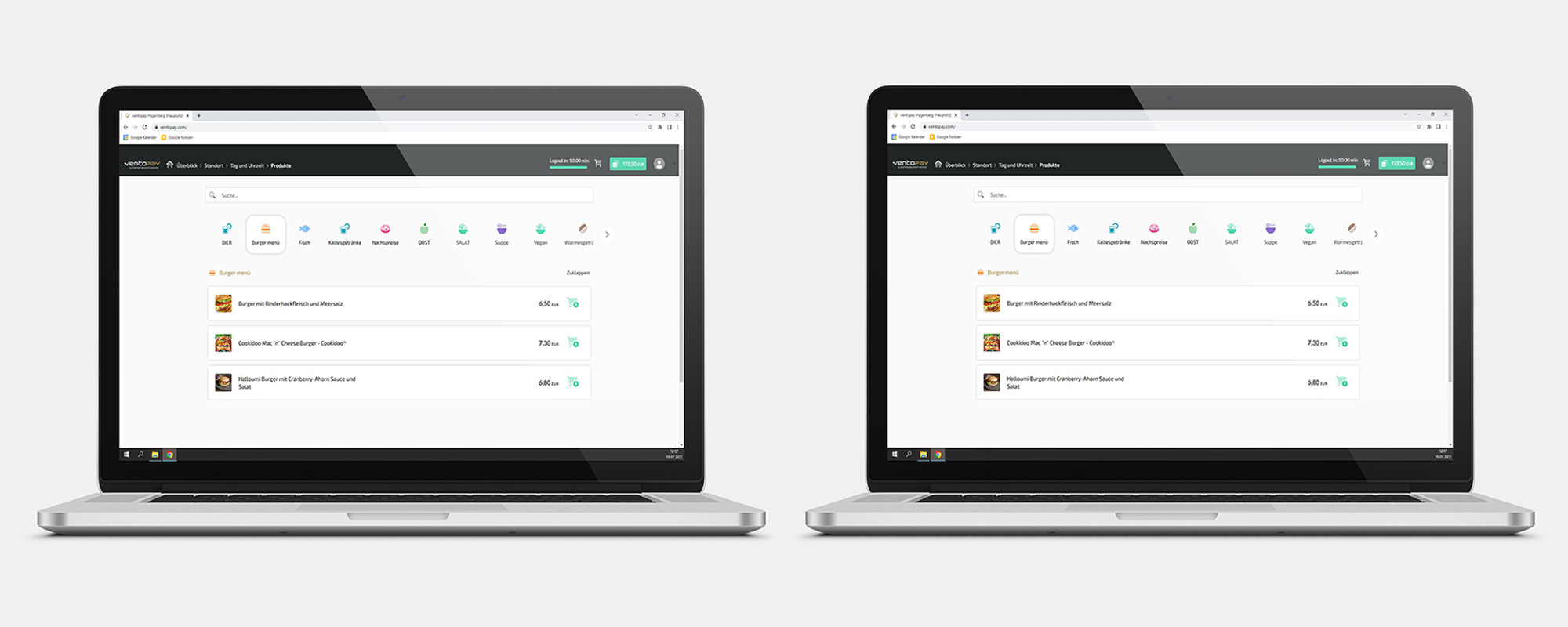
Delivery types and payment options smartphone

Pre-order via smartphone
Your guests can use all common internet browsers on their smartphones to pre-order – a pre-order or cancellation can be carried out from anywhere. With this ordering option, guests access the ordering system via a web browser, where they log in with a user name and password. Alternatively, the ordering system can also be integrated into the mocca.loyalty app.
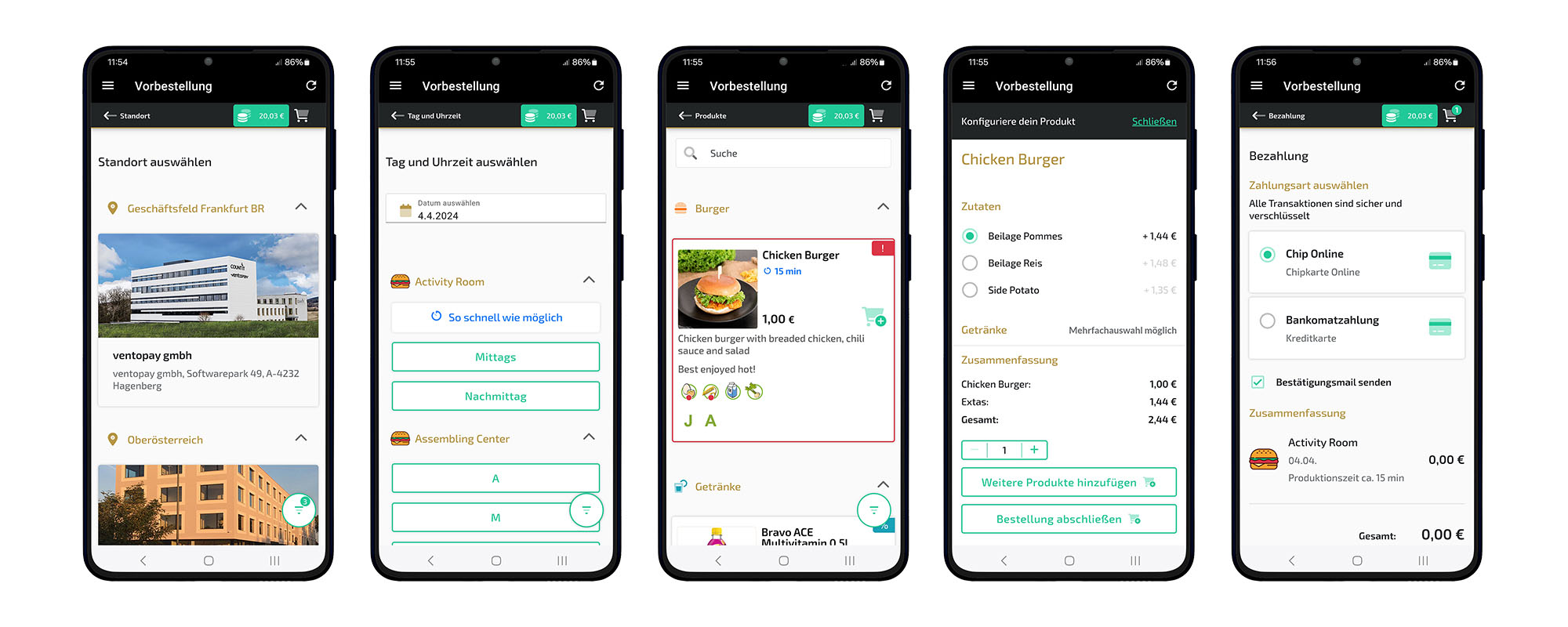
How do restaurant managers use the ordering system?
Central administration in mocca.admin
As with all modules in the mocca® system, the restaurant manager can carry out the necessary administrative activities relating to pre-orders centrally using the mocca.admin management software. As part of the preparatory measures, he defines the product range that can be pre-ordered as well as the delivery locations and delivery times that the guest can choose from in the restaurant ordering system. Pre-order and cancellation deadlines are also defined in this step.
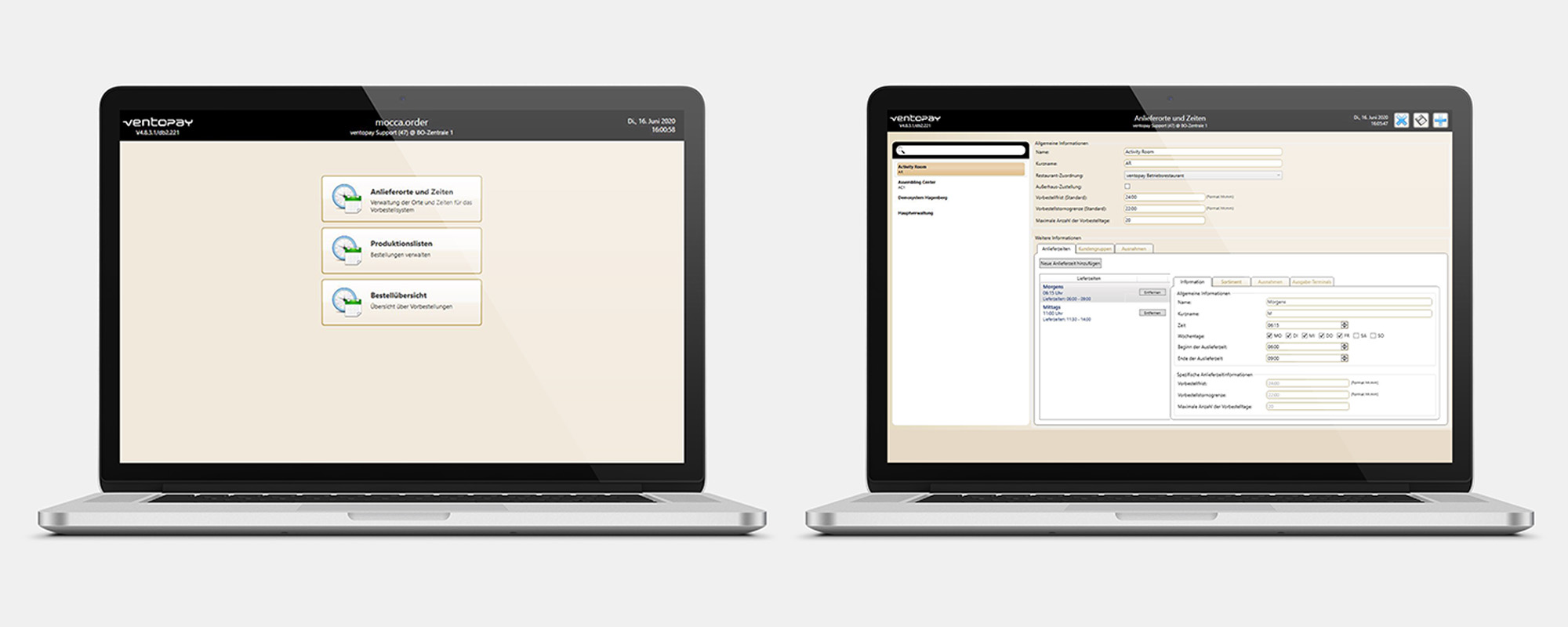
Production based on demand using production lists
After the pre-order deadline has expired, the restaurant manager confirms all orders. In mocca.admin, it is possible to print production lists and, if required, associated production labels at the touch of a button. The orders from the ordering system are then prepared based on the lists according to demand.
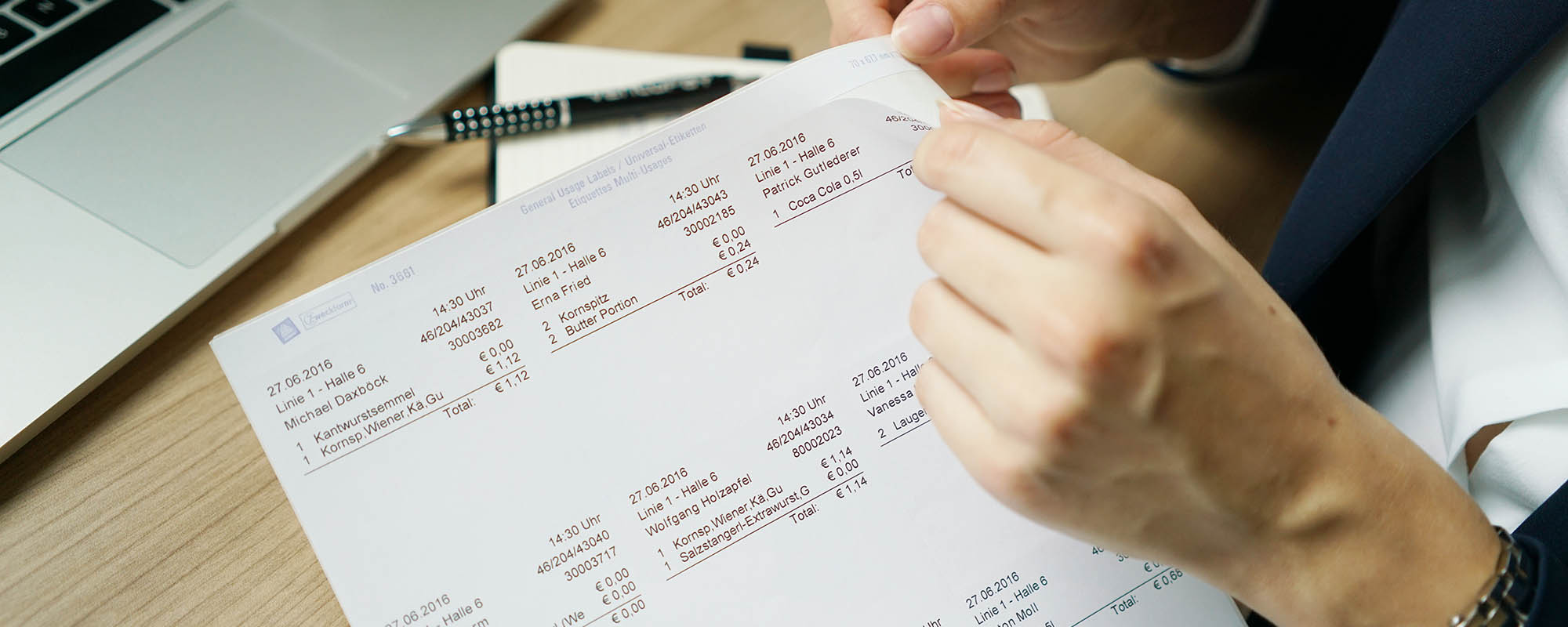
Collection by the guest, delivery to the workplace or home delivery
When the guest collects the food from the company restaurant, the ready-prepared orders are issued at the defined collection time. To receive the pre-ordered food, your guests identify themselves with their employee card or the mocca.loyalty app at a self-service terminal, or you check the classic way using a list. The food is now either consumed by the employees directly in the canteen or picked up there in packaging and consumed at the workplace.
In addition, the pre-order can be expanded to include the mocca.order&collect refrigerator solution. This allows your guests to collect the pre-ordered food and drinks contactlessly from a refrigerator, which is an ideal addition, especially for shift catering. Another option is to have the ordered food delivered to the workplace or to the home using mocca.order2home. Direct delivery saves your employees time and allows them to enjoy a well-earned break, which increases customer satisfaction.
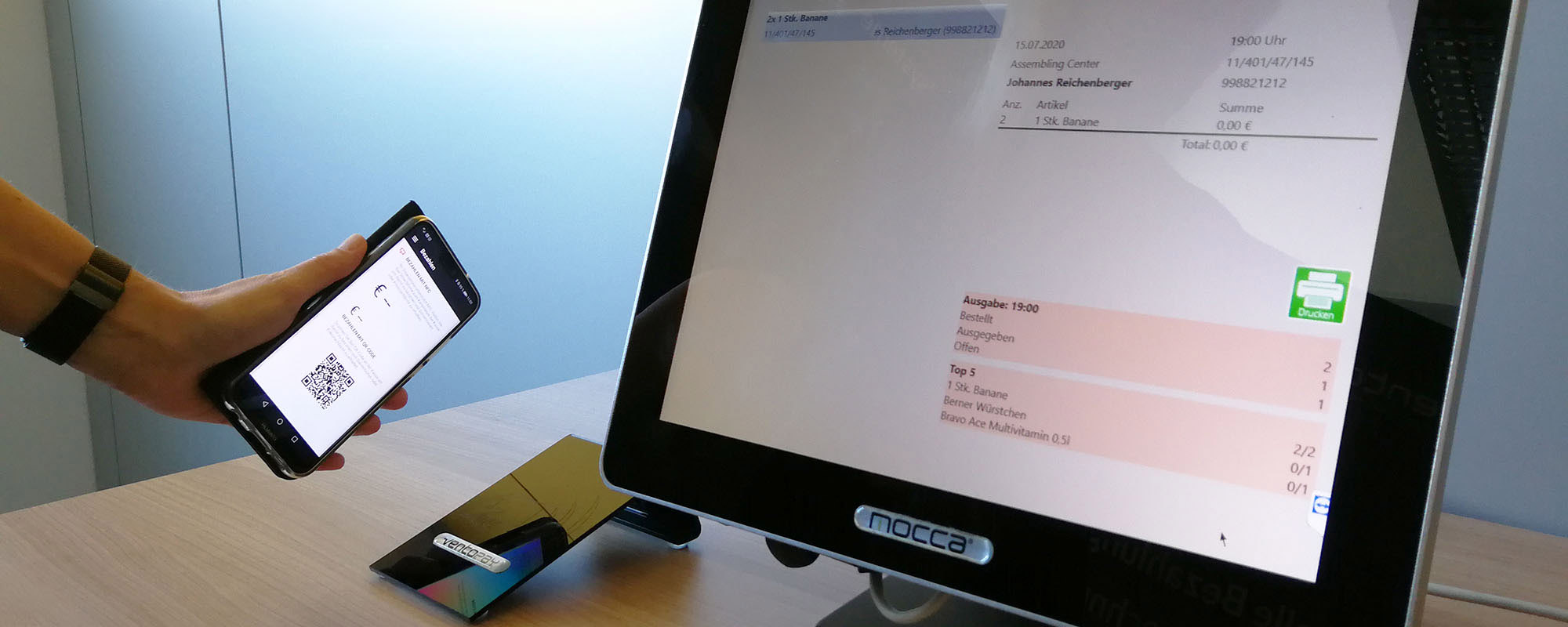
10 improvements in the new ordering system
1
The new mocca.order is now part of the mocca® system and is seamlessly integrated. Access to the ordering system works on all devices – whether PC, laptop, tablet or using the native smartphone app. The special thing: In addition to mocca.admin, you can also use your cash register to create production lists and labels.
2
mocca.order accesses the same data as the cash register system. This means that independent data management is no longer necessary; instead, all article master data, price logic, subsidy models, etc. are automatically adopted from the mocca® system.
3
The design of the ordering system can be flexibly adapted to your company. By storing location images, logo and CI colors, recognition value is ensured.
4
You can display news directly in mocca.order and store links or PDFs for viewing.
5
New features such as the “product generator”, where product components can be flexibly put together, and the “as fast as possible” delivery functions will delight your customers.
6
Different payment methods are possible in the new mocca.order ordering system. Previously, payments were always made via wages and salary, but now an online wallet and all common open-loop payment methods are integrated.
7
Simply link the mocca.order ordering system with the mocca.loyalty bonus program. After activating a voucher in the bonus program, it is automatically deducted from the ordering system.
8
The new mocca.order ordering system not only supports collection from the company restaurant, but also delivery to the workplace or home with mocca.order2home.
9
In addition, contactless collection is possible via a connected refrigerator. Third-party systems from our partners such as Rieber, XL Automaten, Livello or K-Box can be connected for this purpose.
10
Now specify selectable delivery locations at customer group level. It is even possible to specify a standard delivery location at person level.
Benefits of the order system
- simple & intuitive pre-ordering at any time via PC, laptop, tablet, smartphone or pre-order terminal
- attractive food presentation with photos
- automatic allergen identification in food after entering intolerances once
- various payment methods can be selected (e.g. credit or wages & salary)
- change and cancellation of pre-orders within the deadline possible at any time
- transparent view of all past pre-orders
- always up to date thanks to the news feed in the ordering system
- flexible choice regarding canteen visit, collection or delivery
- stress-free canteen visit thanks to time savings
- understandable collection thanks to information on serving screens
- simple identification when collecting food using the app or payment card
- shorter waiting times when serving food
- minimized risk of theft thanks to cashless payment
- higher customer satisfaction
- better customer service and customer loyalty
- exact overview of the meals required
- precise planning of the use of goods
- meal preparation according to requirements
- no overproduction
- reduced food waste
- sustainable action
- legal allergen labeling easily possible
- easy identification when picking up meals
- simplified serving processes
- relief for kitchen staff
- optimized hygiene standards
- allocation of different price levels for different customer groups
- automated consideration of subsidies
- simple billing
- reduction of costs
- increase in sales
- 100% compliant with the law
- all administrative activities can be carried out centrally via mocca.admin
- simpler ordering processes without meal vouchers and cash handling
- management of several restaurants through multi-tenancy
- clear management of pre-orders
- effective organization of personnel deployment
- simple capacity planning for optimal utilization of the restaurant
- simple entry of food and drinks
- individual order deadlines and cancellation deadlines
- simple evaluations
- seamless integration into the mocca® system
- easy integration into the mocca.loyalty app
- flexible expansion with additional mocca® modules
- transfer of article data from merchandise management systems through standardized interfaces
- standardized interfaces for payroll accounting or HR systems
100% compliant with the law and tax office
The entire mocca® system meets the requirements of all laws and guidelines in Germany, Austria and Switzerland. These include Section 131 BAO (Bundesabgabenordnung), the RKSV (Registrierkassensicherheitsverordnung), the GoBD (Grundsätze ordnungsmäßiger Buchführung), the GDPdU (Grundsätze zum Datenzugriff und zur Prüfbarkeit digitaler Unterlagen), the KassenSichV (Kassensicherungsverordnung) and the DSGVO (Datenschutz-Grundverordnung).
Data and IT security according to ISO 27001
In addition to complying with all legal regulations, the mocca® system is also secured according to the latest security standards. In addition to virus scans and operating system updates, ventopay ensures that access to sensitive data in the mocca® system is only possible with appropriate authorization. The audit security of the mocca® system has been confirmed by the renowned Tengelmann Auditing Services & Consulting GmbH. Their comprehensive audit showed that ventopay’s cash register and payment system is audit-proof and complies with all security guidelines. In addition, ventopay is certified according to ISO/IEC 27001:2022, a globally recognized standard for information security management systems (ISMS).
Ordering system suitable for many industries
The mocca.order gastronomy ordering system is the ideal solution for every requirement, application environment and industry:
Other products from our overall system
Customers and references
ventopay serves hundreds of customers at 1,000 locations with more than 10,000 cash points throughout Germany, Austria and Switzerland. Customers include many well-known corporations. Around 820,000 transactions are processed daily via mocca® systems. In total, this amounts to more than 300 million transactions per year.
Inquire now without obligation!
We will be happy to advise you on your new ordering system free of charge and without obligation!
Inquire now without obligation!
Contact person search
Technical support team
If you have technical problems, our support team will help you quickly and easily:
AUT: +43 5 7236 – 400
GER: +49 201 874697 – 65
CH: +43 5 7236 – 400